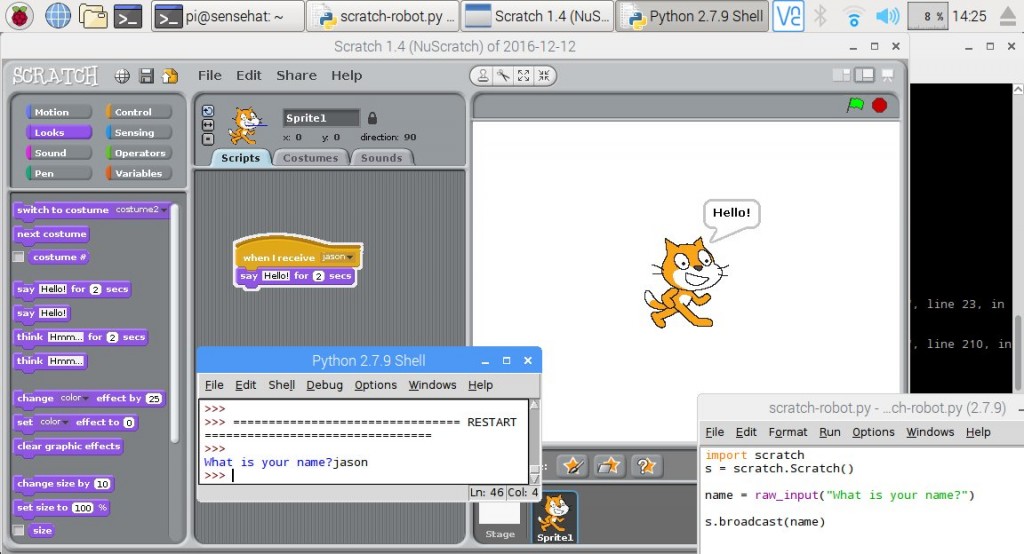
Hello to Jason Isaacs is the new ‘hello world’.
I decided it might be cool to knock up a simple Scratch interface for the MonkMakes Robot Rover – a bit like the block coding game I made for Year 1 but also controlling a real robot in the real world.
The GPIO commands needed to control the robot directly were going to be a bit heavy and involved, so I decided to see if I could use Scratch to interact with a Python program using the library supplied with the MonkMakes robot. Turns out it’s pretty easy to do this. I’ll write up the robot code later, but here’s a simple example of Scratch interacting with Python.
First I installed scratchpy with
sudo pip install scratchpy
I then opened Scratch and made a very simple program where Scratch cat waits for the message ‘jason’ and replies by saying ‘Hello’. Then I enabled remote sensor connections in Scratch by right-clicking on the () Sensor Value block, found in the sensing category. I then selected the “Enable remote sensor connections” option.
In Python/IDLE 2 I then ran a very simple program to ask your name and broadcast the answer to Scratch. If you replied ‘jason’ you are rewarded with a ‘hello’ back from Scratch cat.
import Scratch
s = scratch.Scratch()
name = raw_input("What is your name? ")
s.broadcast(name)
It’s also possible to respond in Python to messages from Scratch, which I’ll explain next time when we look at the Scratch project to drive a robot round the screen – and a real one round your floor.

Hi,
What can we do using the connection other than this.
Thank you.