I was lucky to find out about & get a ticket to the CAS London event at King’s College today, where a group of teachers got hands-on with the BBC Microbit, the micro-controller that – we are told – will be given free by the BBC to every Year 7 pupil in the country.
It was a very practical, hands-on event. We all got to play with the Microbit, write code, upload it, shake it, prod it. This was a mixed-blessing in some ways, as I think we all wanted to take one home. We couldn’t – we had to hand them all back at the end of the session. I know there are production problems, but if every teacher there had been given one to take home, they would have had 100 unpaid evangelists raving from the rooftops about this device.
So, a few observations…
As things stand, the official web site and lessons are very tied into Microsoft’s Touch Develop language. Code Kingdoms Javascript and Python are coming, which is pretty much essential to me, as I have already committed to Python being our text-based language in my school. I’m very reluctant to teach a different language, although the Microsoft block-based language might be a good starter. There’s no Scratch-based editor, though there was mention of a possible hack using the Python API – I’d be very interested in that!
The Microsoft Touch Develop language is designed to be used on tablets and touch-screens, and the lessons are full of prompts telling you what code to put in next; this holds your hand, but possibly too much. One teacher raised a very good point that she had completed all the lessons, but was really just following instructions – you don’t even need to type the code in the text-based environment, you can just click on buttons. So you can do all the activities without necessarily understanding what the code is doing or what individual instructions do.
I found the workflow from lessons, to code to compiling a bit confusing. Your code has to go via a remote server to be compiled; this then allows you to download a .HEX file that you drag and drop onto the Microbit (connected to the computer by USB) in a desktop Finder window. Simple enough, but…
Two snags: one, I got lost towards the end of lessons several times and had to go back to the start, especially when I tried to do the extension tasks – something about the tutorial workflow isn’t quite as intuitive as it could be. A couple of times the prompts vanished as well, or seemed to tell me I needed instructions I just couldn’t find. I had to abandon the ‘Offset Image’ project because of this. Nice having a goal of getting ‘exprStmt’ in my code – but what is it? Where do I find it? I can’t type it in.
So I click there and get…
Secondly, you need an internet connection AND the remote server to be up. I think the Microbit badly needs a standalone compiler that means you can program the beastie when the wifi is flaky or the remote Microbit compiler is offline. I raised this question, and apparently Microsoft are considering this. I suspect others may independently make compilers once (if?) the project is open sourced.
There are also big questions about the delay and roll-out, raised by @digitalmaverick. Why do schools have to register to get Microbits? The information about addresses of all secondary schools must exist somewhere (hello DfE), maybe even Year 7 roll numbers, so why not just send them out addressed to ‘Headteacher’ or ‘Head of ICT’ regardless? We were told by the nice man from Microsoft in Seattle that they emailed all the heads and loads of emails bounced back – well I’m not sure that’s good enough.
There was also the alarming news that the BBC deadline for registering your school is only a few days away – the end of September! How many schools don’t even KNOW about the Microbit, let alone have registered? I registered my school, but haven’t received a confirmation email, so will we actually get any Microbits at all this year? Who knows.
I’m very surprised and disappointed no-one from the BBC was there today (as far as I can tell). If Microsoft can fly someone from Seattle, I think the BBC can send someone on a bus or tube from W1A. Were they dodging awkward questions? Very poor show, BBC.
We were told the Microbits won’t ship until January at the earliest, which does really cut into the teaching year if you’re planning (or have planned) to use the Microbit in Year 7. I think given the delay, they should have decided to send them out to teachers in January 2016 and roll it out to Year 7s in the 2016-17 academic year, so we could have planned a scheme of work around it. I think it’s too late now for serious academic use in 2015-16.
Ownership is a tricky issue too. We were reminded that these Microbits belong to the children, not the schools. So we hand them out to the Year 7s. Then we ask them to bring them in for the next lesson. How many children will remember / find / lose them? It’s a nonsense. If you’re going to teach with them, they must remain in school. I’d want to hang on to them and hand them out at the end of term, or at the end of the unit, for them to take home.
Apparently the Bluetooth module isn’t working yet – this is quite important as it will allow the Microbit to be programmed from a phone or tablet (though my students aren’t allowed phones in class), but the real killer application for this is one that was tantalisingly touched on: the possibility that individual Microbits could communicate with each other wirelessly. This could be just amazing. Imagine a whole class passing a ball graphic or message to each other round a room. Or something actually interesting that only a child could invent. I do hope that something comes of this.
Anyway I had fun this morning. My favourite project was the dice using the accelerometer. Shake the Microbit, roll the dice:
Big thanks to CAS London for organising this event. Good to get my hands on the device and meet some fellow teachers, especially some who teach in schools like mine who I wouldn’t have met otherwise. A great morning tinkering & chatting.
And then I had to hand it back. Sadface.

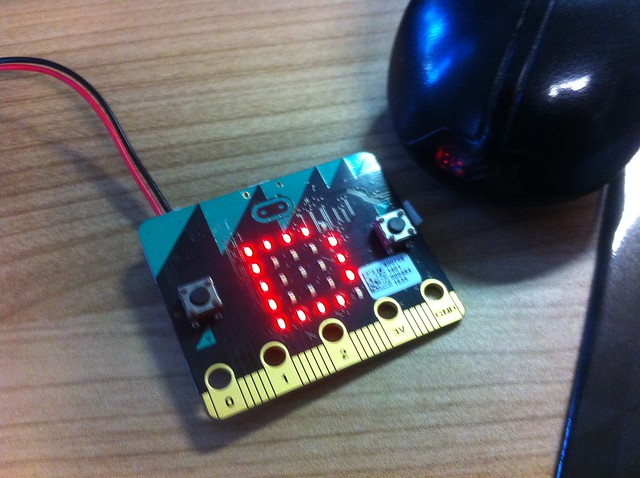
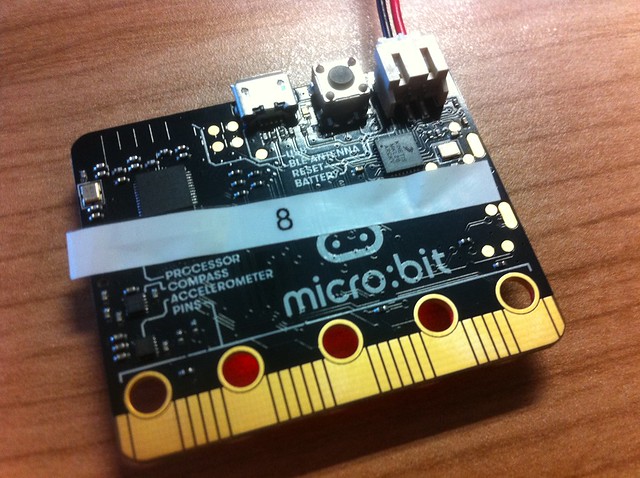

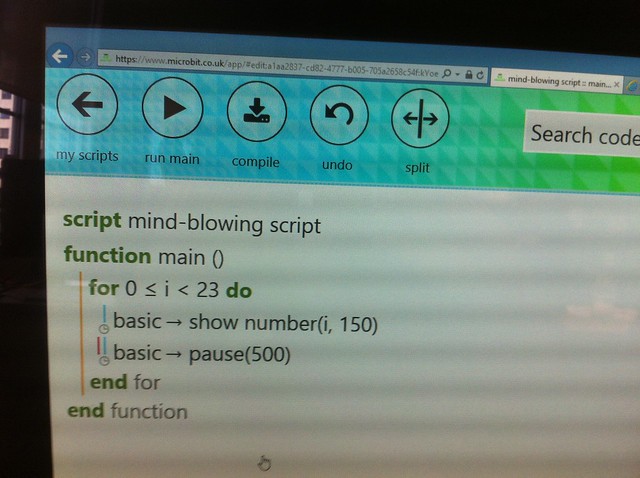
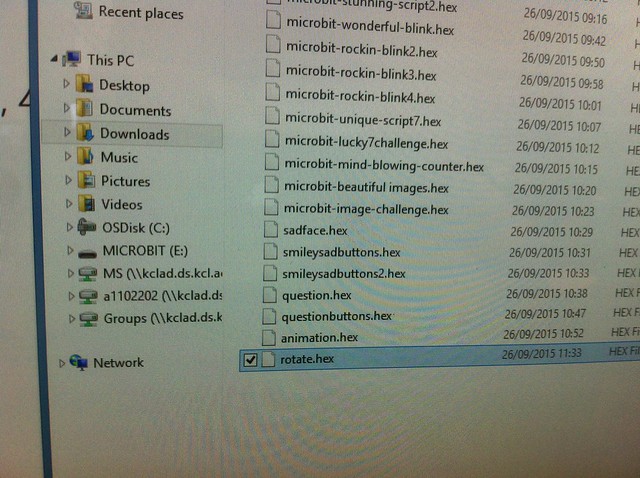
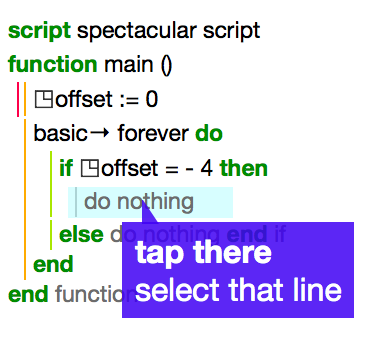
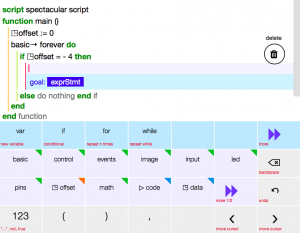
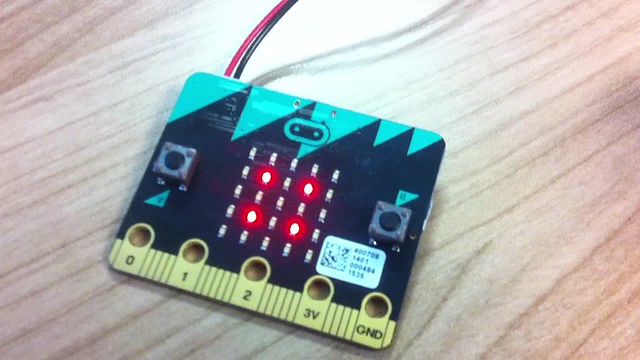
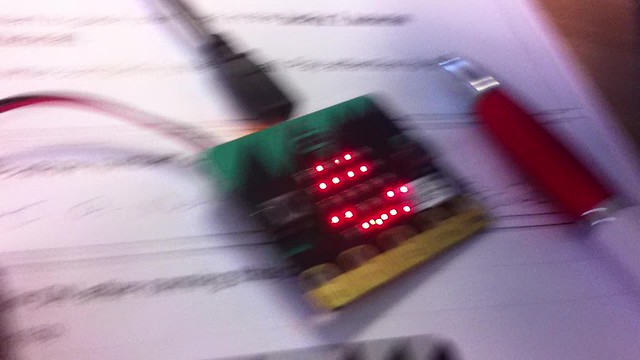
Hi Giles
I’m from the BBC Learning micro:bit team – thanks so much for the blog and for being part of the first session.
The feedback we get over the next few weeks is hugely important for us in terms of refining the resources and the user experience on the website.
Members of the BBC team will be attending future roadshow sessions.
We appreciate that teachers will have strong views on both how and when to use the BBC micro:bit. We hope it will be an amazing resource for the classroom. We also hope it will be a device the students really love too and will want to use it outside of the classroom as well as part of lessons. When we did the initial schools trial, the students did some amazing, creative things when they took it home.
As far as registration goes, it does not close at the end of September, so I’m sorry if that message has been received. We will be e mailing all those schools who haven’t currently registered again in October, inviting them to do so. Registration is important to give us the most up to date contact name, pupil and teacher numbers.
The teacher devices will be delivered before Christmas and they are for those who teach Year 7 computer science. If there are more than 3 in a school then, if the schools get in touch, we are happy to accommodate that extra number.
For all BBC micro:bit related questions please encourage your colleagues to e mail us at microbitinfo@bbc.co.uk
thanks