My school has a large number of old Asus eeePC 1001PX netbooks. They originally had WindowXP on, which obviously is no longer supported so their use was limited. Our IT department had rebuilt them with LXDE Linux for use in controlled assessments. Controlled assessments are a thing of the past now, so the netbooks were about to be chucked out to save space.
Now I can’t stand seeing things like this being thrown away, so I took one away on a school trip and found it perfectly serviceable for reading my school web mail, and even blogging on our VLE, uploading photos from the netbook’s built-in SD card reader. Our coach had wifi, so I could even do this on the road.
I’ve since played around a bit more and found a whole heap of possible uses for these. We are going to run this as a project to get the pupils to find the best uses and to see if they can identify a group that might like to be given a set of these netbooks.
I wiped one clean and installed Lubuntu – a lightweight version on Ubuntu. It’s friendlier than LXDE was, I think pupils will find the UI more familiar, and it runs quite well on the eeePC.
Focuswriter is a distraction-free word processor that gives you a blank sheet of paper, basic formatting and it can save in .rtf format. Could be useful (with internet disabled in the bios!) for forcing pupils (or staff) to get on and write!
Programming tools could make a set of laptops for a code club or class use: Scratch, IDLE/Python, Sonic Pi are all easily installed. Having trouble getting Mu to install though… There’s also a logic gate simulator Logisim and a whole heap of educational software for other subjects, especially maths and sciences. Plus there are apps like Inkscape which is a lovely free vector graphic design tool like Adobe Illustrator.
 The Raspberry Pi PIXEL OS runs like a dream on these machines! I’ve only run it off a USB stick so far but I used this at BETT (below) to take notes and I got about 4 hours of battery life of a laptop destined for the bin. It comes with all the usual coding tools like Python, Java, Sonic Pi and the like. In the photo above you can see me showing Raspberry Pi’s director of education Carrie-Anne Philbin just how awesome their PIXEL OS is running on old netbooks.
The Raspberry Pi PIXEL OS runs like a dream on these machines! I’ve only run it off a USB stick so far but I used this at BETT (below) to take notes and I got about 4 hours of battery life of a laptop destined for the bin. It comes with all the usual coding tools like Python, Java, Sonic Pi and the like. In the photo above you can see me showing Raspberry Pi’s director of education Carrie-Anne Philbin just how awesome their PIXEL OS is running on old netbooks.
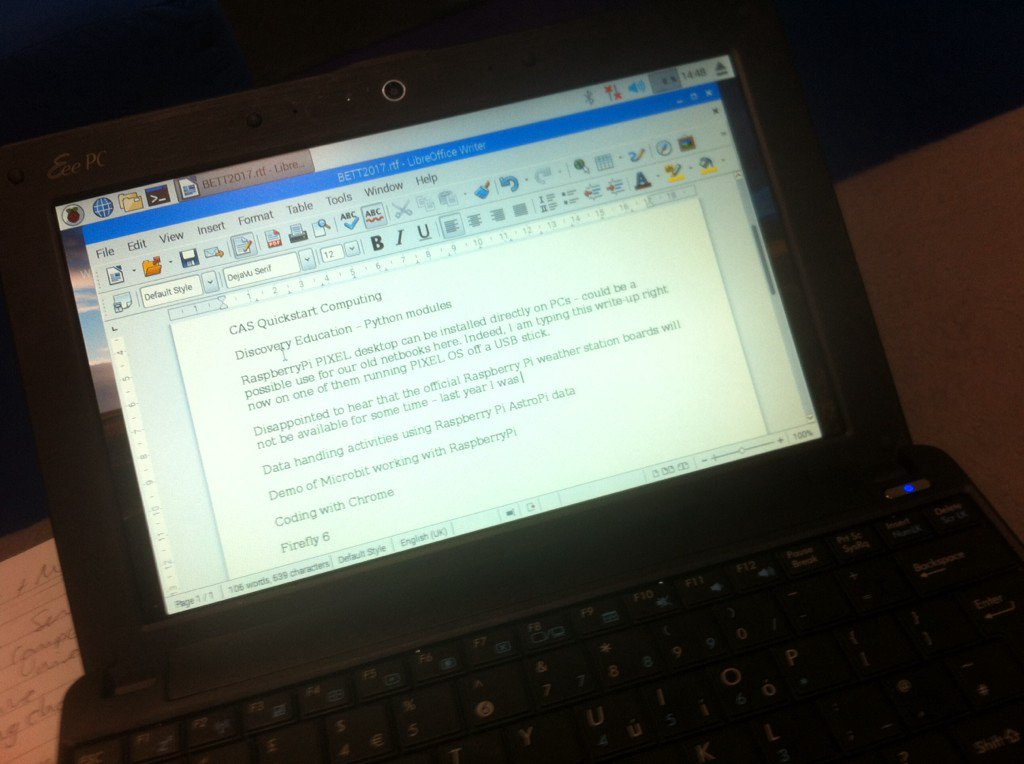 Persistence mode means you can keep your work on the PIXEL USB stick – it’s like having your own computer on a stick. It also means that you’ve turned a laptop into a self-contained Raspberry Pi! If the awesome Ryantek RTk.GPIO board works with this you’d have access to all the GPIO pins too for real world physical computing. This saves on money buying screens, power supplies, keyboards, mice. Sure a code club would love a set of these machines? I can’t wait to get a proper PIXEL install on the hard drive!
Persistence mode means you can keep your work on the PIXEL USB stick – it’s like having your own computer on a stick. It also means that you’ve turned a laptop into a self-contained Raspberry Pi! If the awesome Ryantek RTk.GPIO board works with this you’d have access to all the GPIO pins too for real world physical computing. This saves on money buying screens, power supplies, keyboards, mice. Sure a code club would love a set of these machines? I can’t wait to get a proper PIXEL install on the hard drive!
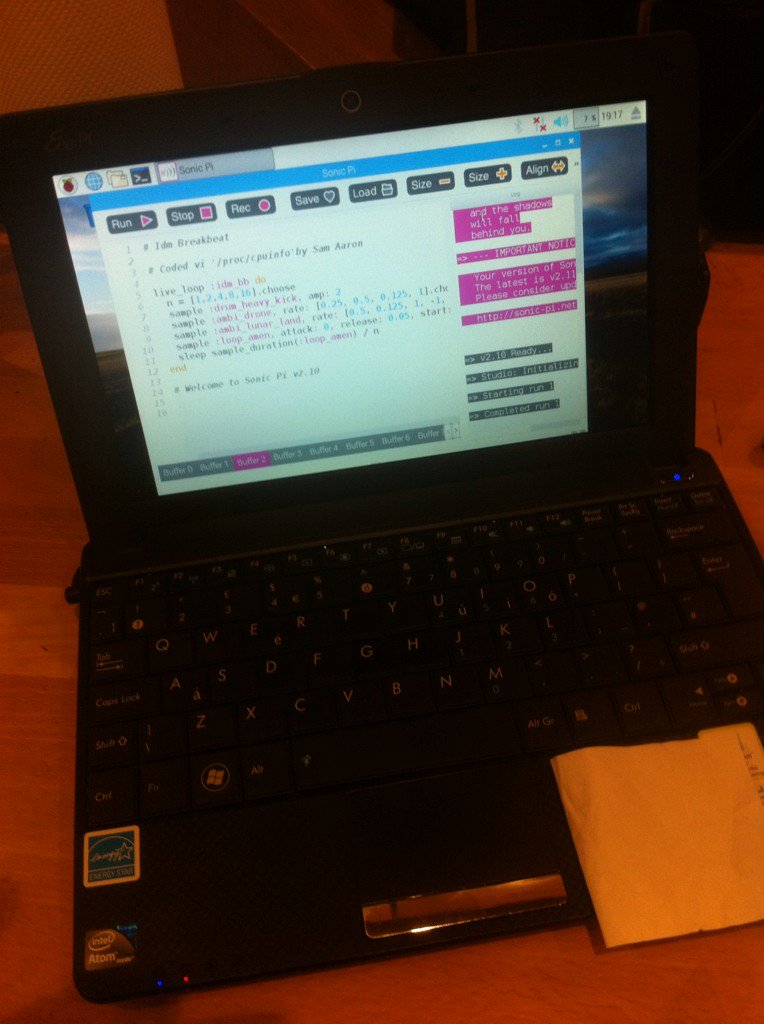
Citrix Receiver
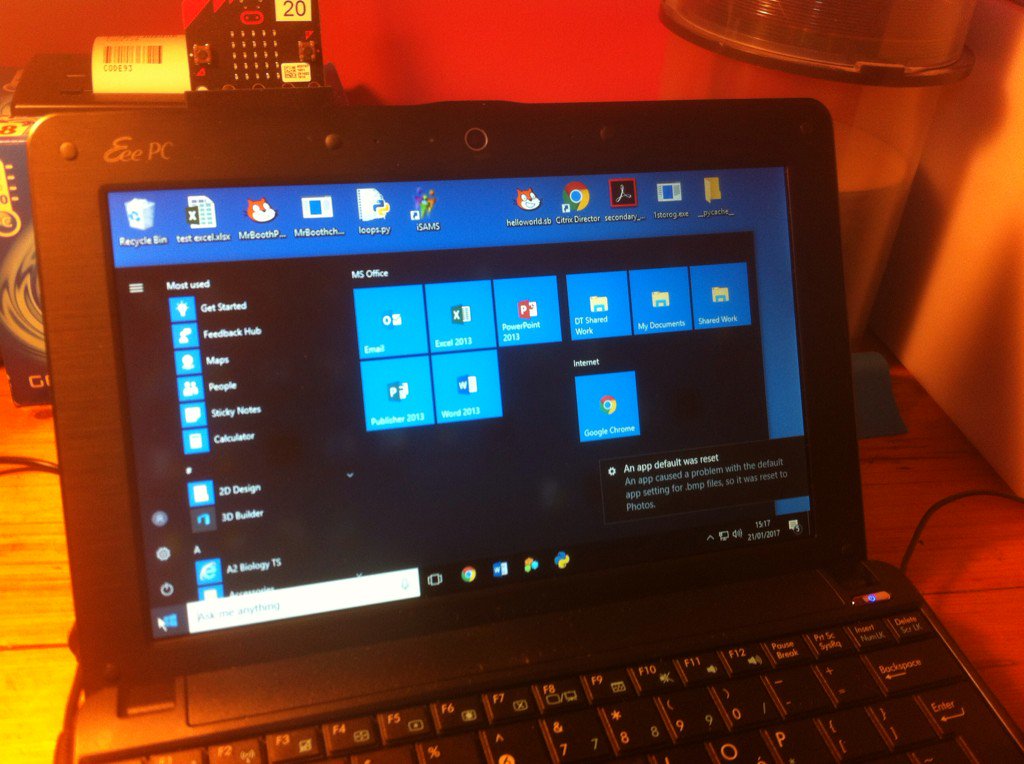 I installed Citrix Receiver without too much difficulty and found I could connect to our school’s Windows VDI pretty much as well as I can on my MacBook – giving me access to all my school data and apps like Microsoft PowerPoint, Excel and Access.
I installed Citrix Receiver without too much difficulty and found I could connect to our school’s Windows VDI pretty much as well as I can on my MacBook – giving me access to all my school data and apps like Microsoft PowerPoint, Excel and Access.
Audio workstations for school radio or theatre
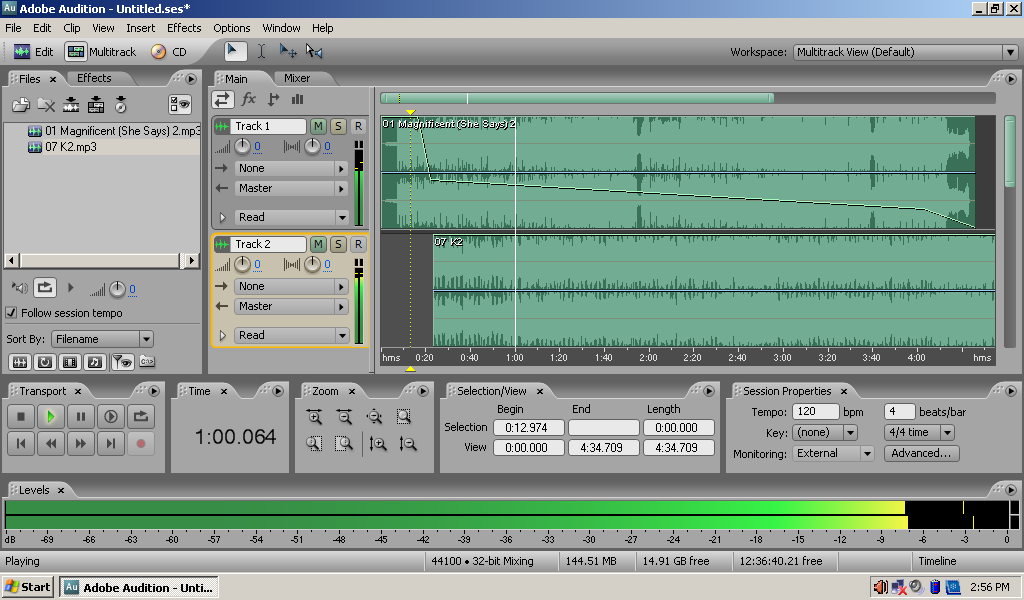 Today I wiped my netbook clean again and installed… WindowsXP! There was method in my madness – there are two old bits of audio software that a) run in Windows and b) remain very useful. One is Adobe Audition 3, which (arguably) Adobe gave away when they stopped supporting it. This is still my favourite tool for editing and mixing speech audio – I used it for many years in the BBC and have made countless radio programmes and packages on it. The other is CoolPlay – no it’s not a Coldplay tribute band. Well it is, but this is a simple program but I have never found anything else that does the same job so well (disclaimer: I designed the splash screen!). CoolPlay allows you to make playlists of audio files (WAV, MP3 it doesn’t care) which you can play – and here’s the crucial thing – and it then stops at the end of each file by default. Most audio playlist programs keep playing, but in radio you normally want each item to play, stop, then cue the next one. It even tells you the ‘out time’ when any clip will finish. CoolPlay was used a lot on BBC radio and it can be wired up to external remotes on mixing desks for fader or button start.
Today I wiped my netbook clean again and installed… WindowsXP! There was method in my madness – there are two old bits of audio software that a) run in Windows and b) remain very useful. One is Adobe Audition 3, which (arguably) Adobe gave away when they stopped supporting it. This is still my favourite tool for editing and mixing speech audio – I used it for many years in the BBC and have made countless radio programmes and packages on it. The other is CoolPlay – no it’s not a Coldplay tribute band. Well it is, but this is a simple program but I have never found anything else that does the same job so well (disclaimer: I designed the splash screen!). CoolPlay allows you to make playlists of audio files (WAV, MP3 it doesn’t care) which you can play – and here’s the crucial thing – and it then stops at the end of each file by default. Most audio playlist programs keep playing, but in radio you normally want each item to play, stop, then cue the next one. It even tells you the ‘out time’ when any clip will finish. CoolPlay was used a lot on BBC radio and it can be wired up to external remotes on mixing desks for fader or button start.
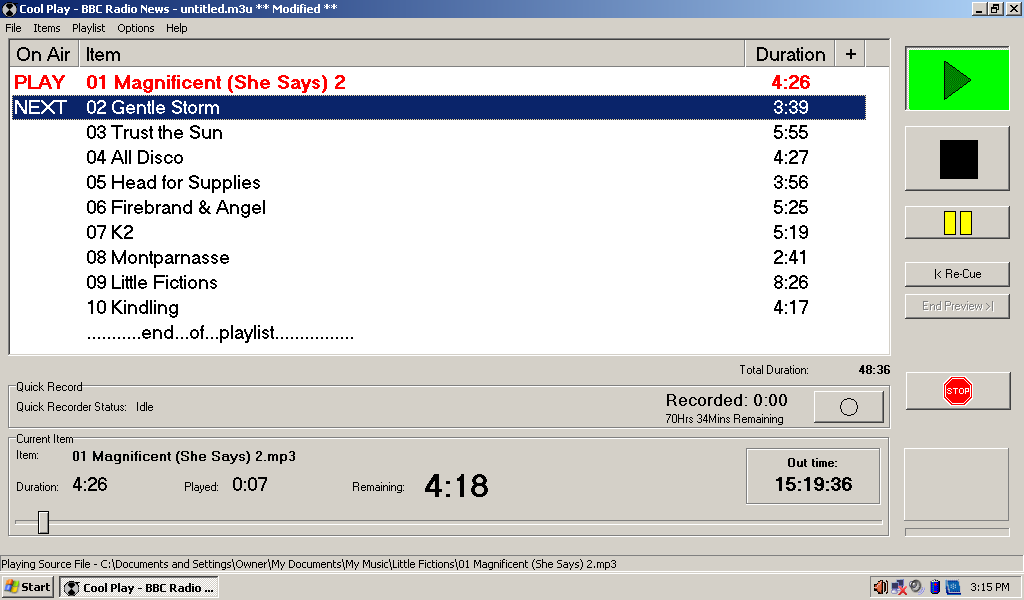
I may build some of these netbooks as internet-disabled audio workstations with audio mixing/editing software – Audacity could replace Audition on a Linux version – which could be used for school radio or for drama – CoolPlay would be great for playing music and FX in a school play.
Dual-boot WindowsXP and Linux
I’ve made my machine dual-boot WindowsXP and Lubuntu at the moment – I did this the hard way and discovered that installing WindowsXP on a netbook designed to run WindowsXP (lacking the original disks) is much harder than any of the Linux flavours I have tried – not even the ethernet socket worked! I had to download and install a LOT of drivers on top of vanilla WindowsXP Home Edition before I could even activate Windows and get any sound out of it. All the Linuxes I’ve tried have just worked!
A top-tip if you want to build a dual-boot XP/Lubuntu machine – format the whole drive as NTFS and do a clean install of XP if it’s not already on the machine, THEN boot the computer of a Lubuntu USB stick or live CD and choose ‘install alongside Windows’. I have a 20GB WindowsXP partition and the rest of the 160GB drive is given over to Lubuntu.
